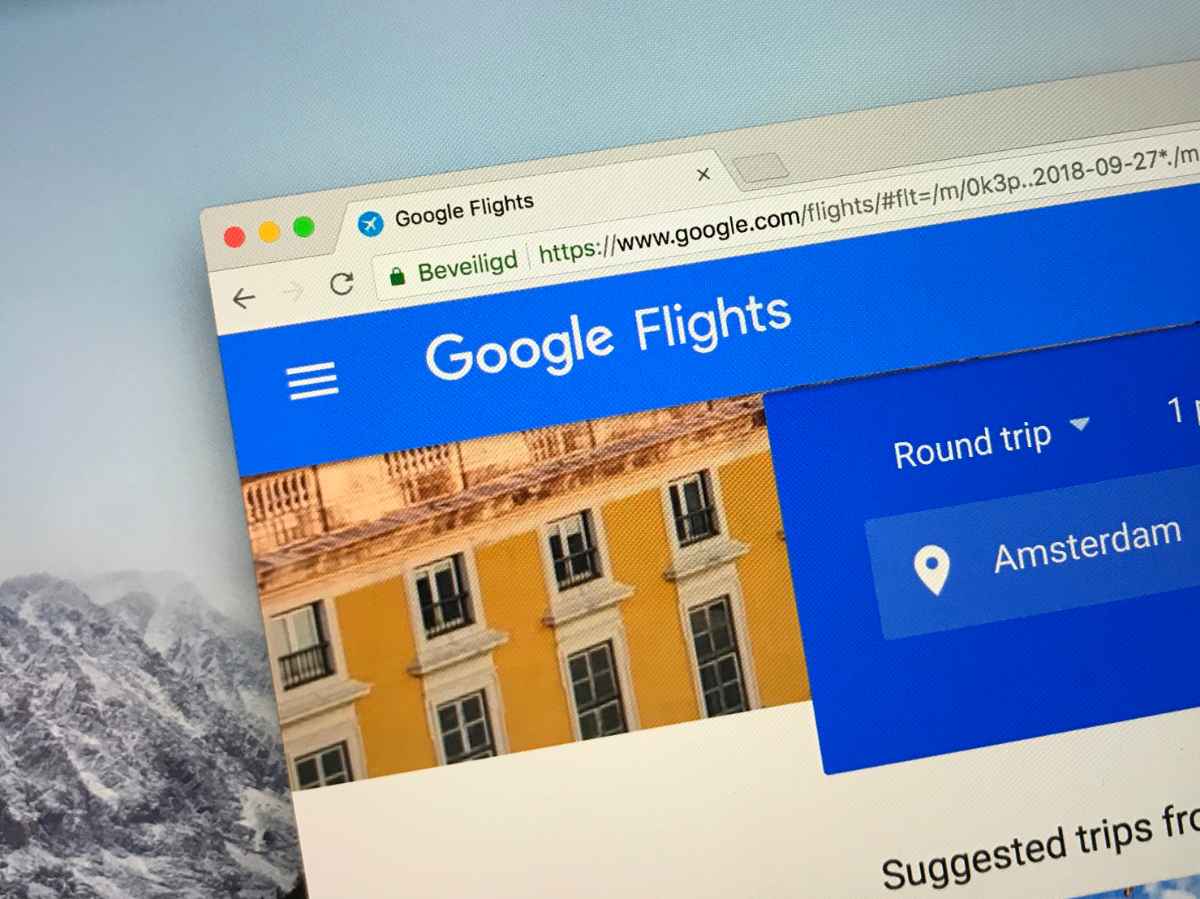Google Flights is an increasingly popular search engine designed to help users find the best deals on flights. In this article, we will answer common questions about Google Flights, including how to use it, its advantages and disadvantages, and how it compares to other flight search engines. We will also provide tips for finding the best deals on Google Flights and Google Flights itself.
Table of Contents
What is Google Flights?
Google Flights is an online flight search engine created by Google. It allows users to search for and compare flights from various airlines to find the best deals. Google Flights aggregates data from airlines and online travel agencies to provide comprehensive and up-to-date information on flight prices, routes, and schedules.
How do I use Google Flights to find flights?
To use Google Flights, simply visit the website and enter your departure and destination cities, travel dates, and the number of passengers. Google Flights will then provide a list of available flights, which you can filter by various criteria such as price, duration, and number of stops. You can also explore the map feature to discover new destinations and find the best deals based on your travel preferences. See below for a step by step “how to” on using Google Flights:
When booking your next trip, make sure to check out these useful tips for using Google Flights to find the best deals and plan your itinerary.
Step 1: Access Google Flights
To start using Google Flights, visit the website (https://www.google.com/flights) from your desktop or mobile device. The Google Flights homepage will display a search box and various options to customize your search.

Step 2: Enter your travel details
In the search box, enter the following information:
- Departure city: Type the name of your departure city or airport code in the “From” field.
- Destination city: Type the name of your destination city or airport code in the “To” field.
- Travel dates: Click on the calendar icon and select your preferred departure and return dates. If you’re flexible with your travel dates, you can choose the “Flexible dates” option to view prices across a range of dates.
- Number of passengers: Click on the drop-down menu to select the number of passengers and their respective age categories (adults, children, infants).
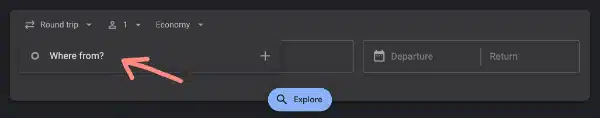
Step 3: Customize your search preferences
You can further refine your search by selecting your preferred cabin class (economy, premium economy, business, or first class), number of stops (nonstop, one stop, or two stops), and preferred airlines or alliances.
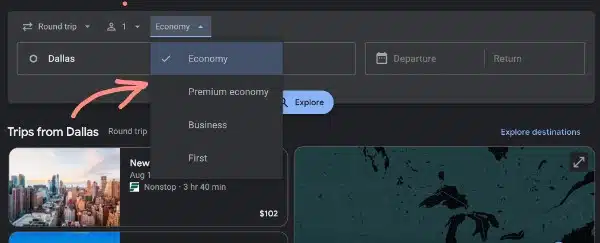
Step 4: Initiate the search
Once you’ve entered all the necessary details, click the “Search” button. Google Flights will then display a list of available flights based on your criteria.
Step 5: Filter and sort the search results
On the search results page, you can filter and sort flights by various criteria such as:
- Price: Sort by the lowest price or filter by a specific price range.
- Duration: Sort by the shortest duration or filter by a specific duration range.
- Number of stops: Filter by nonstop, one stop, or two stops flights.
- Departure or arrival time: Filter by specific time ranges for departure or arrival.
- Airlines: Filter by preferred airlines or alliances.
- Connecting airports: Filter by specific layover airports if you have a preference.
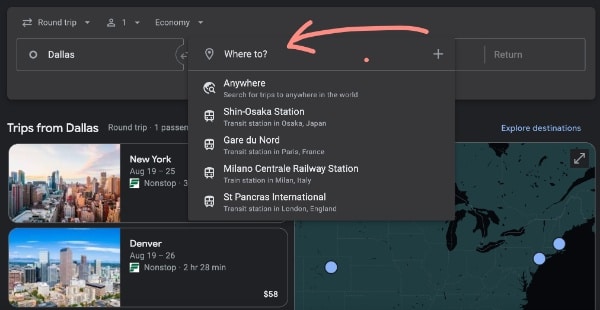
Step 6: Explore the map feature (optional)
To discover new destinations and find the best deals based on your travel preferences, click on the “Explore” tab or the “Map” icon located at the top of the search results page. You can then navigate the map and view prices for various destinations within your chosen region.
Step 7: Select a flight and book
Once you’ve found a suitable flight, click on it to view more details, such as layover information, baggage allowances, and fare rules. To book the flight, click the “Select” button, and Google Flights will redirect you to the airline or online travel agency’s website to complete your booking.
By following these steps, you can easily use Google Flights to find and compare flights, helping you secure the best deals for your travel plans.
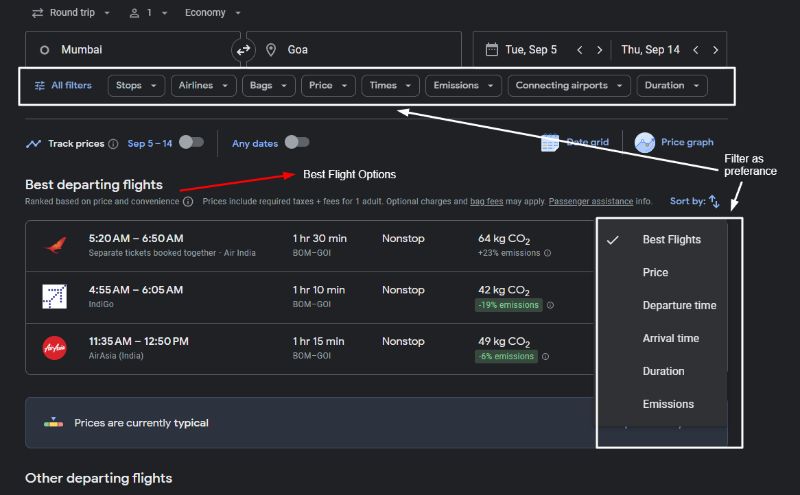
Is Google Flights free to use?
Yes, Google Flights is completely free to use. There are no hidden fees or charges when searching for flights on the platform.
Does Google Flights include all airlines?
Google Flights features a vast majority of airlines, including many of the most popular carriers. However, it may not encompass every single airline. Some low-cost carriers or smaller regional airlines might not appear in Google Flights search results. To ensure you are getting the best possible deal, it is wise to cross-check with other flight search engines or directly on airline websites.
Here are five of the most popular airlines commonly found on Google Flights:
- American Airlines: As one of the largest airlines in the world, American Airlines offers flights to over 350 destinations across 50 countries. Google Flights frequently features American Airlines flights, providing travelers with numerous options for both domestic and international travel.
- Delta Air Lines: Delta is another major airline with an extensive network of routes, serving more than 300 destinations in over 50 countries. Google Flights often includes Delta flights, allowing users to compare prices and find the best deals.
- United Airlines: United Airlines is another prominent carrier that operates flights to hundreds of destinations worldwide. As one of the founding members of the Star Alliance, United offers extensive connectivity with partner airlines. Google Flights regularly displays United Airlines flights in search results.
- Southwest Airlines: As the largest low-cost carrier in the United States, Southwest Airlines serves over 100 destinations across the US, Mexico, and the Caribbean. While Southwest Airlines flights are available on Google Flights, it is essential to note that the booking process will redirect users to the Southwest Airlines website to complete their reservation.
- British Airways: British Airways, the United Kingdom’s flag carrier, operates flights to over 200 destinations in more than 75 countries. As a member of the Oneworld alliance, British Airways offers a wide range of connections with partner airlines. Google Flights typically includes British Airways flights in search results, enabling users to compare prices and find the best deals.
While Google Flights encompasses many popular airlines, it may not cover every carrier, particularly smaller regional airlines and some low-cost carriers. To ensure you are getting the most comprehensive search results, consider cross-checking with other flight search engines, such as Kayak, Skyscanner, or Momondo, or visit the airlines’ websites directly.
How accurate are the prices on Google Flights?
Google Flights strives to provide the most accurate and up-to-date flight prices. However, prices can sometimes change between the time you view them on Google Flights and the time you book through an airline or online travel agency. To minimize this risk, try booking as soon as you find a suitable flight at a reasonable price.
Can I book flights directly through Google Flights?
Google Flights serves as a search engine and aggregator for flight information, rather than a platform for booking flights directly. Its primary function is to help users find the best deals on flights by comparing prices, schedules, and other relevant details from various airlines and online travel agencies (OTAs). Here’s a more detailed explanation of how the booking process works on Google Flights:
- Search and compare flights: Users begin by searching for flights on Google Flights, filtering and sorting results based on their preferences, such as price, duration, and number of stops.
- Select a flight: Once you find a flight that meets your requirements, click on it to view more information, such as layover details, baggage allowances, and fare rules. Google Flights will also display booking options from the airline or various OTAs, along with their respective prices.
- Redirect to the booking site: When you click the “Select” button for your preferred booking option, Google Flights will redirect you to the airline or OTA’s website. This redirection ensures that you are booking directly with the service provider, which can offer benefits such as more accurate pricing, direct customer support, and better management of your reservation.
- Complete your booking: On the airline or OTA’s website, you will need to provide your personal information, payment details, and any additional preferences, such as seat selection (choosing the flight classes you’d like) or meal options. Once you complete your booking, you will receive a confirmation email with your itinerary and other relevant information.
By redirecting users to the airline or OTA’s website, Google Flights ensures that users can access the most accurate and up-to-date flight information, while also maintaining transparency in the booking process. However, it is essential to remember that since Google Flights only serves as an intermediary, users should direct any inquiries or concerns about their reservation to the airline or OTA with which they booked their flight.
What are some tips for finding the best deals on Google Flights?
- Be flexible with your travel dates: Google Flights allows you to view prices for alternative dates, which can help you find cheaper flights if you are willing to adjust your travel plans.
- Use the price tracking feature: Google Flights lets you track prices for specific flights or routes, sending you notifications when prices change. This can help you book at the optimal time.
- Explore the map feature: The map feature allows you to discover new destinations and find the best deals based on your travel preferences, such as budget or preferred travel times.
- Compare multiple airports: If you have multiple airports within a reasonable distance, compare flight prices from each airport to find the best deals.
What are some advantages of using Google Flights?
- Easy-to-use interface: Google Flights offers a user-friendly interface that makes searching for flights simple and efficient.
- Comprehensive search results: Google Flights provides an extensive list of search results, allowing users to compare prices across multiple airlines and find the best deals.
- Flexible travel dates and price tracking features: With the ability to search for flights on alternative dates and track price changes, Google Flights makes it easy to find the cheapest flights based on your preferences.
- International flight search capabilities: Google Flights allows users to search for both domestic and international flights, expanding your options when planning your travels.
What are some disadvantages of using Google Flights?
- Not all airlines may be included in search results: As mentioned earlier, some low-cost carriers or smaller regional airlines might not appear in Google Flights search results, limiting the comprehensiveness of the search.
- Prices may not always be up-to-date: While Google Flights strives to provide accurate and current flight prices, there may be discrepancies between the prices displayed on Google Flights and those on the airline or online travel agency websites.
Can I use Google Flights to search for international flights?
Yes, Google Flights allows users to search for both domestic and international flights. To search for international flights, simply enter your departure and destination cities, and Google Flights will display available flight options.
How does Google Flights compare to other flight search engines?
Google Flights compares favorably to other flight search engines in terms of user experience, comprehensive search results, and useful features such as flexible travel dates and price tracking. However, it is always a good idea to cross-check with other flight search engines like Kayak, Skyscanner, or Momondo to ensure you are getting the best possible deal.
Is Google Flights available in all countries?
Google Flights is available in most countries and supports various languages and currencies. However, some countries may have limited access to Google Flights due to local restrictions or regulations. To check if Google Flights is available in your country, visit the Google Flights website and look for your country in the list of supported locations.
Final thoughts on Google Flights
In conclusion, Google Flights is a valuable tool for finding the best deals on flights, thanks to its easy-to-use interface, comprehensive search results, and useful features. While it does have some disadvantages, such as not always including all airlines or displaying up-to-date prices, it remains an excellent starting point for researching and booking flights. By following the tips provided in this article and cross-checking with other flight search engines, you can ensure you are getting the best possible deal on your next flight.